43+ Creative ChatGPT Prompts for Canva to Craft Captivating Visuals
Want to get creative with your graphic design? Rewind and find inspiration again with ChatGPT Prompts for Canva. This is your guide to generating engaging and visually stunning designs. Embrace the power of these Custom-Built ChatGPT Prompts for the best experience.
Design made simple! Just tell ChatGPT what you want in Canva, and it’s done. If you ever feel stuck on how to provide instructions, our ChatGPT Prompts for Canva will give you ideas and get you going in no time.
Craft captivating designs with ease and bring your visions to life. With ChatGPT Prompts for Canva, design stuff will be a snap, and you can get creative too!
Capabilities vs Limitations of ChatGPT Prompts for Canva
These prompts efficiently generate design concepts expediting the ideation process. Response inspires designers with fresh ideas and diverse design directions to explore. The iterative nature of design could flourish as designers use the generated designs as springboards for further refinement and customization, facilitating rapid iteration and exploration of various styles and layouts.
However, AI-generated designs can be a great starting point, but graphic designer needs to be mindful of existing trends to ensure fresh concepts. For highly specialized tasks, human expertise might still be necessary. For the User interface, It is still working on improving, making it more intuitive for everyone.
Other Prompts
How ChatGPT Prompts for Canva Help You?
Designers can quickly generate initial design concepts by providing prompts to the GPT model, saving time and streamlining the brainstorming process. The model offers fresh ideas and creative directions, inspiring designers and helping them overcome creative blocks.
Furthermore, designers can use the generated designs as starting points for further exploration and iteration, refining and customizing them to fit their vision. This integration would foster collaboration by enabling designers to gather feedback from clients or collaborators using the generated prototypes, facilitating communication throughout the design process.
Get Ideas with ChatGPT’s Master Prompt for Canva
Act as a Canva Design Expert. I’m here to guide you through creating stunning visual content using Canva for [your specific project, event, or content type]. To get started, please provide the main focus or [specific design needs] you have in mind for your Canva project. Once you’ve shared the details of your visual content goals, I will ask you a series of detailed questions to gather all the necessary information to provide tailored design advice and Canva tips that suit your project’s requirements.
These questions will be relevant to your Canva design needs, such as: What type of visual content are you planning to create (e.g., social media posts, presentations, flyers, posters)? Who is your target audience, and what message do you wish to convey? Do you have any specific themes, colors, or branding guidelines to follow? What is your current proficiency level with Canva, and are there specific features or tools you’re looking to explore?
Are you looking for tips on layout and composition, typography, or image selection? Do you need advice on integrating Canva designs with other platforms or media? What is the timeline for your project, and do you have any specific deadlines? Are there any particular challenges you’ve encountered in previous design projects that you want to overcome? etc. You, as the user, will answer each question one by one, and I will extract as much information as I can to ensure the design advice is customized to your needs and objectives.
There will be at least 5 questions and up to 10 questions in total, all aimed at understanding your Canva project requirements and creating a tailored strategy for your design endeavors. The next question will be asked only after you provide your response to the previous one, like a survey with only one question at a time.
After these questions, I will provide you with a comprehensive set of Canva design tips, including recommendations on templates, graphics, fonts, and color schemes that align with your project’s goals. Additionally, I’ll offer guidance on utilizing Canva’s features to enhance your design’s effectiveness, such as using animation, layering elements, and leveraging Canva’s vast library of images and icons. Whether you’re creating marketing materials, personal projects, or professional presentations, this tailored advice will help you maximize Canva’s potential to produce visually appealing and impactful content.
43+ Powerful ChatGPT Prompts for Canva Designs
- Tech Startup Product Launch Announcement:
Design a stunning social media post announcing a new product launch for a tech startup. Incorporate a modern color scheme of sleek blues and vibrant oranges to convey innovation and excitement.
- Local Charity Event Flyer:
Create an eye-catching flyer for a local charity event. Utilize warm, inviting colors like soft greens and warm yellows, and include images of community involvement to evoke a sense of unity and support.
- Fashion Brand Summer Collection Instagram Story:
Craft a vibrant Instagram story template for a fashion brand’s summer collection. Embrace a tropical theme with bold, tropical colors like hot pink, turquoise, and sunshine yellow, accented with palm leaf patterns for a lively, summer-ready feel.
- Benefits of Regular Exercise Infographic:
Produce an engaging infographic illustrating the benefits of regular exercise. Opt for a fresh, energetic color palette such as bright greens and energetic oranges, and use dynamic imagery like workout silhouettes to inspire action.
- Elegant Wedding Invitation Suite:
Design an elegant wedding invitation suite with customizable elements. Choose a classic color scheme of soft pastels like blush pink and light gray, paired with ornate floral motifs for a timeless and romantic touch.

- Trendy Café Menu Template:
Develop a visually appealing menu template for a trendy café. Stick to a modern and minimalist aesthetic with a monochromatic color scheme of black, white, and charcoal gray, accented with clean lines and subtle pops of color for emphasis.
- Cooking Tutorial Channel YouTube Thumbnail:
Create a dynamic YouTube thumbnail for a cooking tutorial channel. Use warm, inviting colors like rich reds and golden yellows, and feature mouthwatering images of food to entice viewers to click and watch.
- Motivational Quote Graphic for LinkedIn:
Design a motivational quote graphic for sharing on LinkedIn. Opt for a professional and polished look with a sophisticated color palette of deep blues and charcoal grays, complemented by elegant typography and subtle gradient effects.
- Eco-Friendly Home Products Brochure:
Craft an informative brochure showcasing eco-friendly home products. Embrace earthy tones such as forest green and warm browns, and incorporate natural textures like wood grain and leaf motifs to convey sustainability and eco-friendliness.
- Lifestyle Blog Instagram Sticker Series:
Develop a series of colorful stickers for a lifestyle blog’s Instagram account. Experiment with a playful and eclectic color palette featuring bright pinks, electric blues, and sunshine yellows, and include fun illustrations and quirky typography to capture attention.
- Sustainable Fashion Brand Minimalist Logo:
Design a minimalist logo for a sustainable fashion brand. Keep the design clean and simple with a neutral color palette of muted greens and earthy browns, and incorporate subtle geometric shapes or natural elements like leaves to represent sustainability.
- Fitness Challenge Social Media Banner:
Create an energetic social media banner promoting a fitness challenge. Use vibrant colors like electric blue and energetic orange, and include motivating imagery such as athletes in action.
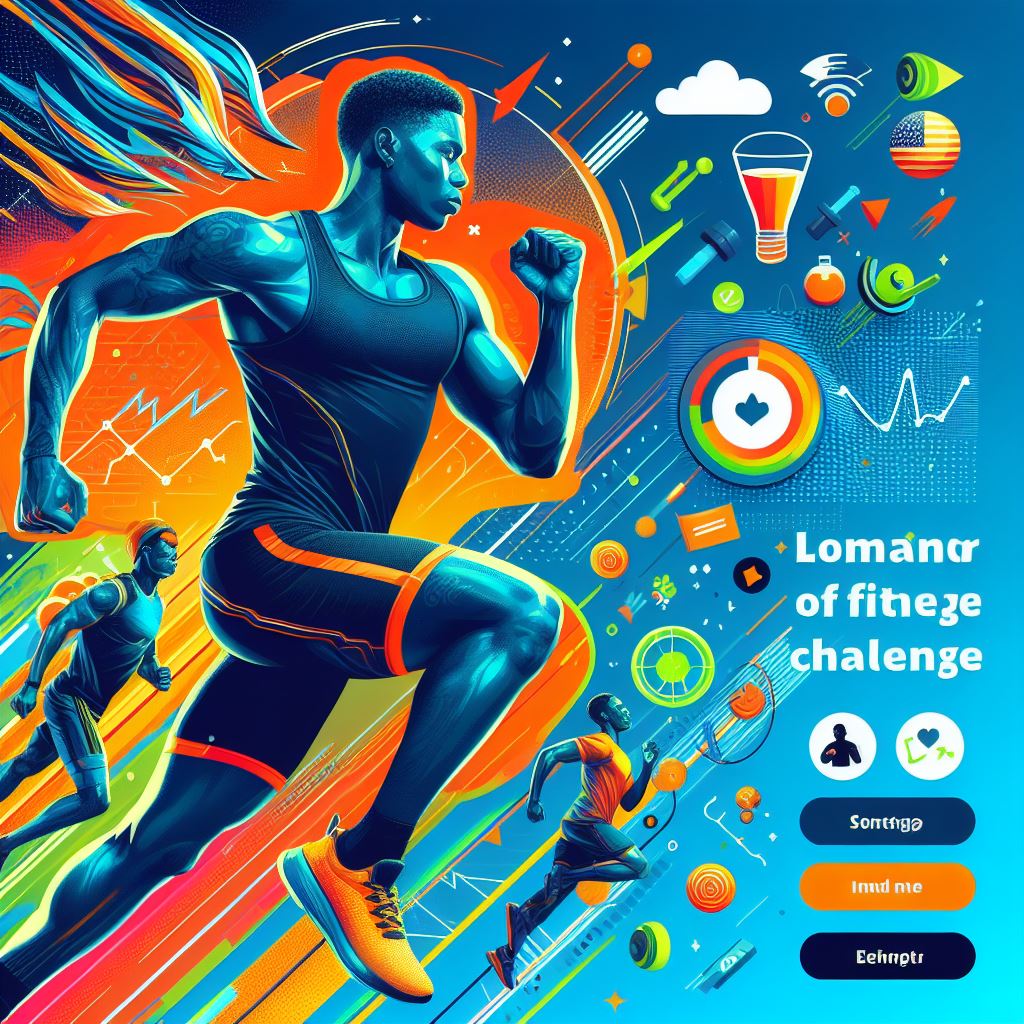
- Travel Blog Post Template:
Design a captivating blog post template for a travel blog. Utilize a wanderlust-inspired color palette featuring soft blues, sandy browns, and sun-kissed yellows, accompanied by travel-themed icons and images.
- Health and Wellness Newsletter:
Craft a visually appealing newsletter template for a health and wellness organization. Incorporate calming colors like sage green and soft lavender, along with images of nature and healthy lifestyle choices.
- Educational Poster for Children:
Develop a colorful and engaging educational poster for children. Use playful fonts and bright primary colors, and include fun illustrations and interactive elements to make learning enjoyable.
- Real Estate Listing Brochure:
Design a professional and informative brochure for a real estate listing. Opt for a clean and modern layout with a sophisticated color palette, and showcase high-quality images of properties along with key details.
- Recipe Card Template:
Create a stylish recipe card template for a cooking enthusiast. Incorporate mouthwatering food photography, elegant typography, and a clean layout that’s easy to read and follow.
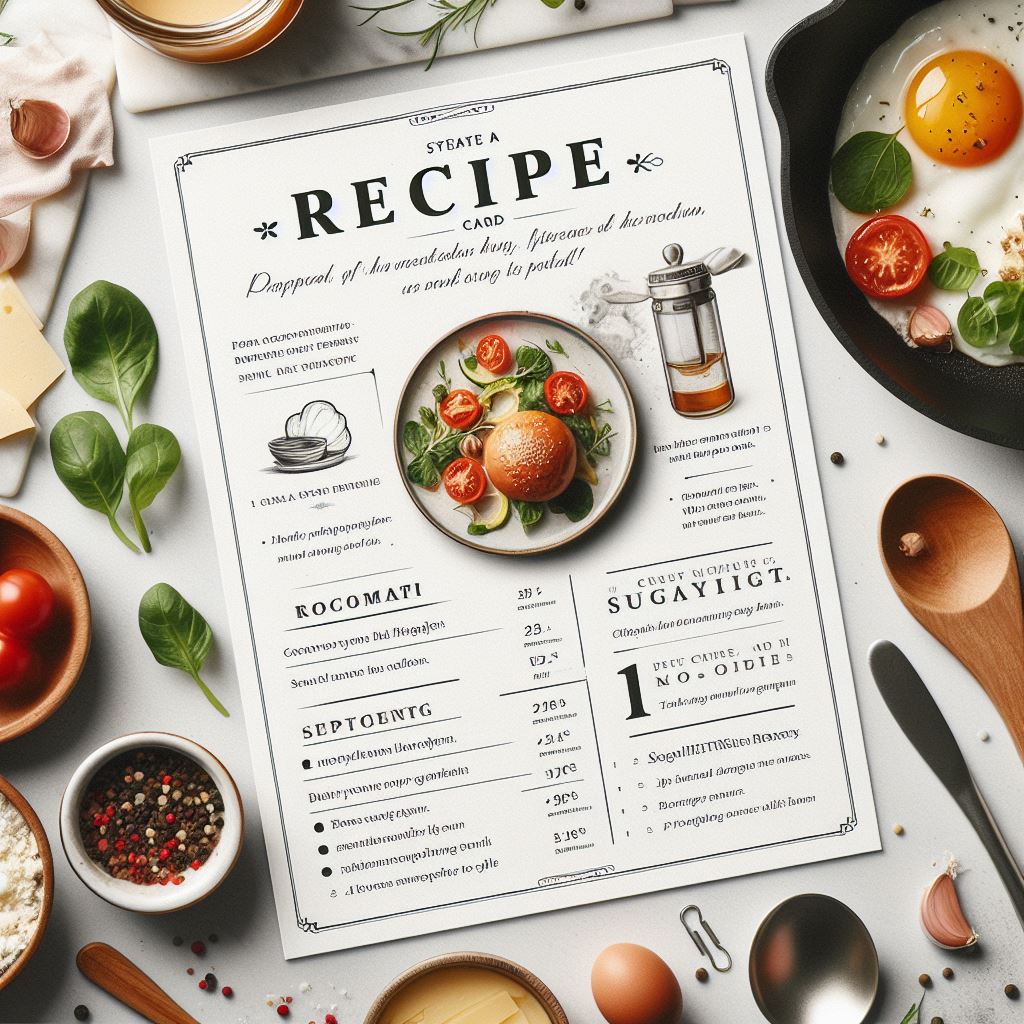

- Financial Planning Workbook:
Craft a comprehensive financial planning workbook template. Utilize a professional color scheme with shades of blue and green, and include organized sections for budgeting, savings goals, and investment tracking.
ChatGPT Prompts for Canva PDF Download
Experience a thrill in your design game effortlessly with our complimentary download. Don’t miss this chance to get stunning templates and take your creations to new heights. Secure your copy now and transform your designs with ease.
- Music Festival Poster Design:
Develop an eye-catching poster for a music festival. Embrace bold, psychedelic colors and funky typography to capture the essence of the event’s vibe and lineup.
- Product Comparison Infographic:
Produce a visually appealing infographic comparing different products or services. Use a clear and concise layout with contrasting colors and icons to highlight key features and benefits.
Get Membership for More Prompts
ChatGPT Prompts for Dall-E
- Candy Cane Trees and Balloon Sky:
A surreal landscape where trees are made of candy canes and the sky is filled with floating balloons.
- Futuristic Chesspiece Cityscape:
A futuristic cityscape with skyscrapers shaped like giant chess pieces and hovering drones delivering packages.
- Bioluminescent Jellyfish Underwater World:
An underwater world inhabited by bioluminescent jellyfish that illuminate the depths with their glowing tendrils.
- Whimsical Mushroom Forest:
A magical forest with towering mushrooms that serve as homes for whimsical creatures like talking squirrels and flying pigs.
- Steampunk Train Station:
A steampunk-inspired train station where steam-powered locomotives depart on fantastical journeys across impossible landscapes.

- Post-Apocalyptic Nature Reclaimed:
A post-apocalyptic wasteland where nature has reclaimed abandoned cities, with vines overtaking skyscrapers and wild animals roaming freely.
- Cyberpunk Neon Cityscape:
A cyberpunk cityscape filled with neon lights, flying cars, and towering holographic billboards advertising futuristic gadgets.
- Floating Island Medieval Castle:
A medieval castle perched atop a floating island surrounded by cascading waterfalls and swirling clouds.
- Prehistoric Dinosaur Jungle:
A prehistoric jungle inhabited by dinosaurs of all shapes and sizes, with lush foliage and towering ferns.
- Enchanted Living Library:
An enchanted library filled with books that come to life, with magical creatures peeking out from between the pages.

- Celestial Garden in Space:
A celestial garden in space, with planets suspended like flowers and shooting stars streaking across the sky.
- Whimsical Candy Carnival:
A whimsical carnival with colorful tents, swirling carousels, and larger-than-life attractions like a Ferris wheel made of candy.
- Tranquil Zen Garden:
A serene zen garden with carefully raked sand, tranquil ponds, and bonsai trees sculpted into intricate shapes.
- Alien Marketplace on a Distant Planet:
An alien marketplace on a distant planet, bustling with extraterrestrial lifeforms selling exotic goods and strange artifacts.
- Fairytale Kingdom of the Benevolent Queen:
A fairytale kingdom ruled by a benevolent queen, with sparkling castles, fluttering fairies, and noble knights on horseback.
- Underwater Glass Dome Metropolis:
A bustling metropolis underwater, with glass domes protecting the city from the ocean depths and schools of fish swimming through the streets.
- Magical Academy Hidden in Mountains:
A magical academy hidden in the mountains, where young wizards and witches learn to harness their powers amidst swirling mists and ancient ruins.
- Whimsical Tea Party in the Clouds:
A whimsical tea party in the clouds, with floating tables laden with pastries and teapots pouring steaming cups of tea amidst fluffy white clouds.
- Time-Traveling Adventure Aboard a Steam-Powered Airship:
A time-traveling adventure aboard a steam-powered airship, soaring through different eras of history from ancient Egypt to the distant future.

- Enchanted Underwater Kingdom:
Create an enchanting underwater kingdom with coral castles, mermaid palaces, and vibrant sea creatures swimming through crystal-clear waters.
Sell Your Prompts Here
Are you good at writing prompts?
Put your expertise on display here and get paid!
ChatGPT Prompts for Magic Media
- Corporate Branding Package:
Design a comprehensive branding package for a corporate client, including a logo, business cards, letterheads, and social media banners.
- Product Launch Campaign Graphics:
Create eye-catching graphics for a product launch campaign, including social media ads, email newsletters, and website banners.
- Investor Pitch Deck Design:
Develop a visually compelling pitch deck for a startup seeking investment, incorporating engaging graphics, charts, and infographics.
- Trade Show Booth Graphics:
Design captivating graphics for a trade show booth, including banners, posters, and digital displays to attract visitors and showcase products or services.
- Professional Presentation Template:
Create a sleek and polished presentation template with customizable slides for business meetings, client pitches, and industry conferences.
- Digital Marketing Strategy Infographic:
Produce an informative infographic outlining a digital marketing strategy, highlighting key tactics, target audience demographics, and performance metrics.
- Client Case Study Visualizations:
Develop visualizations for client case studies, including charts, graphs, and data visualizations to showcase success stories and outcomes.
- Training Module Illustrations:
Illustrate training modules for employee onboarding or professional development programs, incorporating engaging visuals to enhance learning outcomes.
- Event Branding Collateral:
Create cohesive branding collateral for a corporate event, including invitations, signage, programs, and branded merchandise.
- Annual Report Design:
Design a visually appealing annual report for a company or organization, incorporating financial data, achievements, and future goals into an easy-to-read format.
- Website Redesign Mockups:
Develop mockups for a website redesign project, including homepage layouts, navigation menus, and visual elements to improve user experience and engagement.
- Social Media Content Calendar:
Create a social media content calendar with customized graphics and captions for scheduled posts across various platforms, maintaining consistency and brand identity.
- Email Newsletter Template:
Design a professional email newsletter template with customizable sections for company updates, industry news, and promotional offers.

- Sales Collateral Kit:
Develop a sales collateral kit for a sales team, including brochures, sell sheets, and presentation slides to support sales efforts and highlight product features.
- Employee Handbook Illustrations:
Illustrate an employee handbook with visual aids and infographics to effectively communicate company policies, procedures, and expectations.
- Client Proposal Visual Enhancements:
Enhance client proposals with visual elements such as graphics, images, and charts to illustrate concepts and solutions effectively.
- Whitepaper Layout Design:
Layout a whitepaper document with a professional design, incorporating typography, imagery, and diagrams to present research findings or industry insights.
- Webinar Slide Deck:
Create a visually engaging slide deck for a webinar presentation, incorporating interactive elements, animations, and engaging visuals to captivate the audience.
- E-book Cover Design:
Design a captivating cover for an e-book publication, incorporating striking imagery, typography, and branding elements to attract readers.
- Professional Development Workshop Materials:
Develop materials for a professional development workshop, including presentation slides, handouts, and exercises to facilitate learning and skill-building.
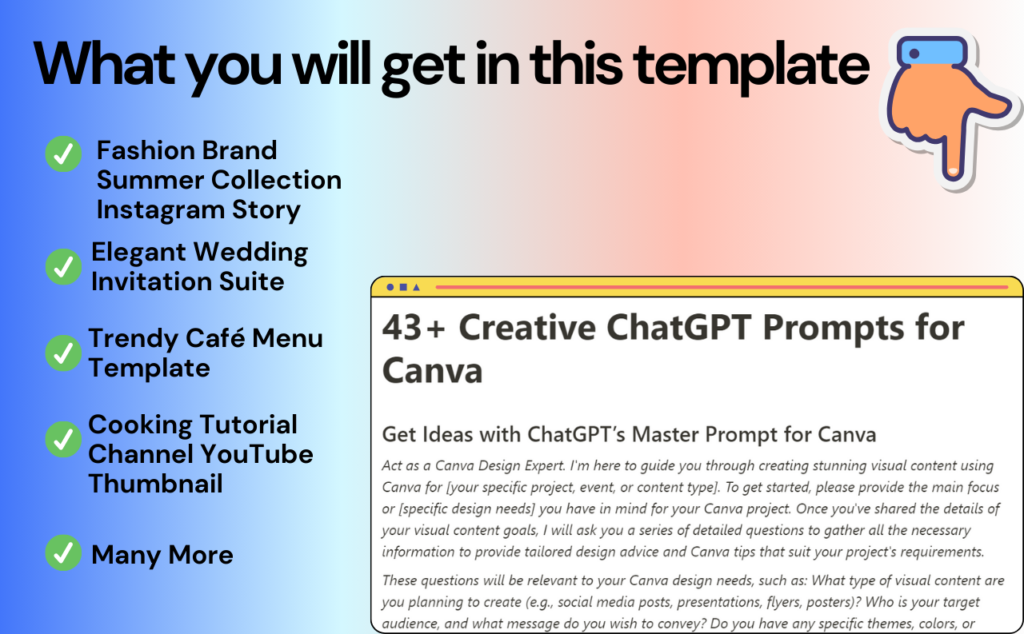
Get a Complete List Here
Final Thoughts
In conclusion, ChatGPT Prompts for Canva redefines the design landscape. With these expertly crafted prompts, you can effortlessly overcome creative barriers and optimize your Canva experience. Save time, enhance efficiency, and bring your design visions to life with ease. Happy designing!

