Comprehensive Guide: How to Export, Retrieve and Save ChatGPT Threads data, Conversations, and History for Long-term Storage and Analysis
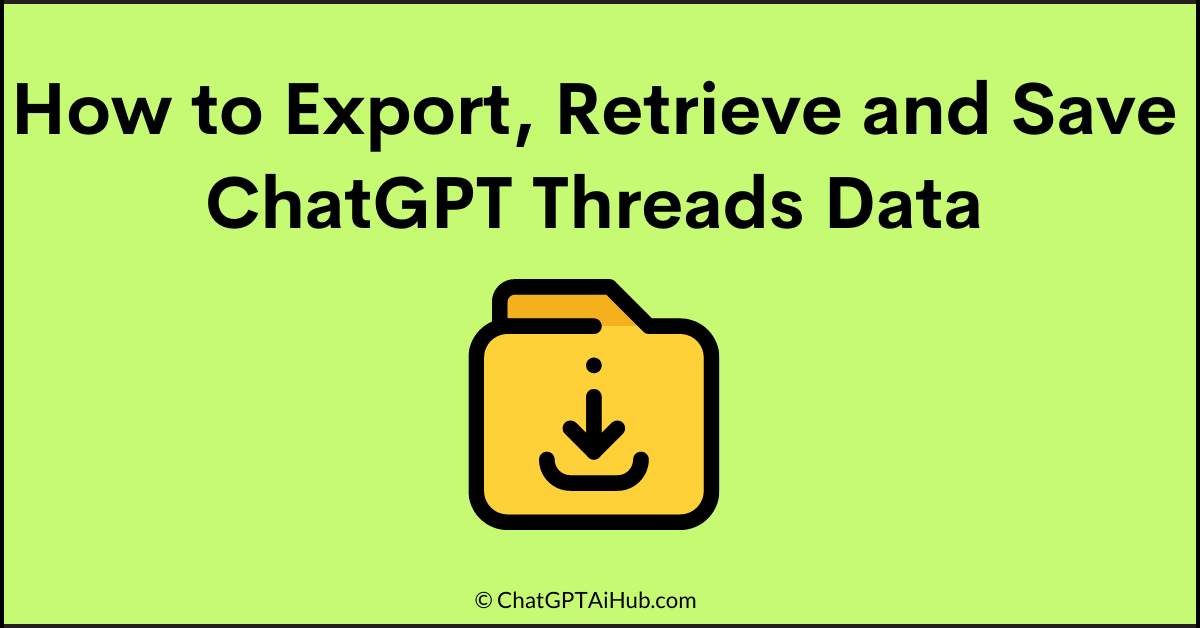
Are you making the most of your ChatGPT conversations? If you’ve ever wished you could save and revisit those enlightening, amusing, or thought-provoking threads, you’re in luck. In this article, we’ll explore the best methods to save ChatGPT threads data, enabling you to preserve those valuable exchanges for future reference.
Whether you’re a researcher, a writer, or simply someone who enjoys diving into intriguing discussions, this guide will provide you with the information you need to effortlessly store and access your ChatGPT conversations. So, let’s delve into the world of preserving the invaluable knowledge generated by ChatGPT!
The Dilemma of Lost Conversations: Why Saving ChatGPT Thread Data Matters
Losing track of your engaging and insightful ChatGPT conversations can be frustrating. Without an efficient method for saving thread data, valuable insights, recommendations, or even just entertaining exchanges can slip away into oblivion. However, by understanding the importance of preserving these conversations, we can unlock a treasure trove of knowledge and ideas. Let’s explore practical solutions that empower you to save and revisit your ChatGPT threads, ensuring that no valuable discussion goes to waste.
Meeting Readers’ Expectations: Empowering You to Safeguard Your ChatGPT Conversations
By providing you with the best methods to save ChatGPT thread data, this article aims to exceed your expectations. You’ll gain the invaluable benefit of being able to retain, reference, and revisit your most insightful and memorable exchanges with ChatGPT, enhancing your research, writing, copywriting, or personal knowledge exploration endeavours. Let’s dive into the practical solutions that will ensure you never lose a precious ChatGPT conversation again.
Benefits of Saving ChatGPT Conversation Data
Saving the thread data of ChatGPT conversations is a good practice as it enables reference and documentation, retains valuable knowledge, facilitates collaboration and sharing, and allows for analysis and improvement of the model’s performance. By preserving the conversation data, users can easily refer back to discussions, retain important insights, collaborate effectively, and enhance the overall ChatGPT experience.
Preserving Your Conversations: Top Methods to Save ChatGPT Threads Data
- Copy and Paste: Manually copy the conversation text and paste it into a document or application.
- SaveGPT Extension: Use the SaveGPT extension in Google Chrome to automatically save ChatGPT conversations.
- Third-Party Applications: Utilise automation platforms like Zapier, Integromat, or Automate.io to save ChatGPT conversations programmatically.
- ChatGPT API: Access and save ChatGPT conversations programmatically using the ChatGPT API.
- Screenshot: Capture the ChatGPT conversation by taking a screenshot.
- Export Function: Some platforms may offer an export function to save ChatGPT conversations in different formats.
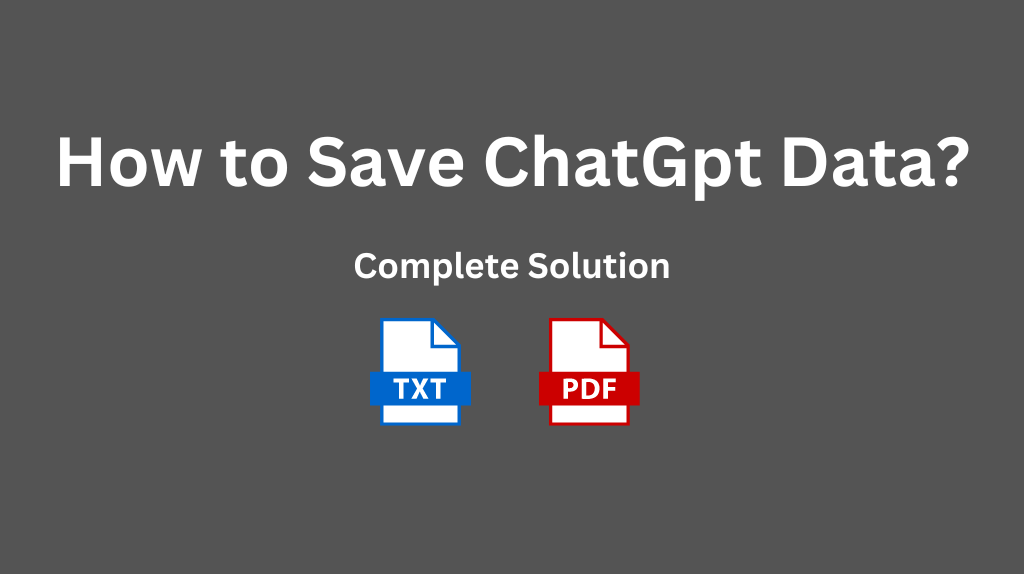
Preserving Conversations: Effective Methods to Save ChatGPT Thread Data
When it comes to saving or exporting ChatGPT conversations, there are several options available to you. Whether you want to save a conversation for reference, share it with others, or store it for later use, you can choose a method that suits your needs. Let’s explore some of the ways you can save ChatGPT conversations:
1. Copy and Paste
The simplest method is to manually copy the text of the conversation and paste it into a document, email, or any other application that allows you to save or share text. This method is straightforward and doesn’t require any additional tools.
2. SaveGPT Extension
If you’re using Google Chrome, you can install the SaveGPT extension. This extension automatically saves ChatGPT conversations and provides a “Chat History” button for easy access to your saved chats. With this extension, you can quickly retrieve and review your conversations whenever you need them.
3. Third-Party Applications
Another option is to use third-party applications like Zapier, Integromat, or Automate.io. These platforms offer automation capabilities and can be configured to save ChatGPT thread data conversations programmatically. By setting up specific triggers and actions, you can automatically save your conversations to your preferred storage location.
4. ChatGPT API
If you’re a developer or have some coding experience, you can utilize the ChatGPT API. This API allows you to access ChatGPT thread data conversations programmatically and write your own scripts or applications to save the data automatically. With the API, you have more flexibility in how you handle and store your conversations.
5. Screenshot
Another simple method to capture a ChatGPT conversation is by taking a screenshot. Most devices have built-in screenshot functionality, or you can use a third-party screenshot tool to capture the conversation window. However, keep in mind that screenshots may not be as convenient for long or extensive conversations.
6. Export Function
Some platforms or websites that utilize ChatGPT may offer an export function within their interface. This function allows you to save the conversation in a specific format, such as a PDF or text file. If this option is available, it can be a convenient way to preserve the conversation in a more structured format.
7. SaveGPT App
There is a ChatGPT app available on GitHub called “ChatGPT.” This app provides additional features for saving and exporting conversations as files. You can explore this application and leverage its capabilities to save your ChatGPT conversations.
8. GitHub User Script
Finally, you can use user scripts from GitHub in conjunction with browser extensions like Tampermonkey. These user scripts provide additional functionality and customization options. By utilising the appropriate script, you can save ChatGPT conversations in various formats as desired.
These are some of the methods you can employ to save or export ChatGPT conversations. Choose the approach that aligns with your preferences and technical capabilities to effectively retain and manage your valuable chat data.
Conclusion
Saving ChatGPT thread data is crucial. Options include copy-pasting, SaveGPT extension, third-party apps like Zapier, ChatGPT API, screenshots, export functions, ChatGPT app on GitHub, and user scripts with Tampermonkey. These methods ensure easy access and retention of valuable conversations. Remember to save for enhanced ChatGPT experience and insights.

