For Master prompt, just copy one of the Master ChatGPT Prompts from the list, open a new chat in ChatGPT and paste it there. Model will start asking questions about your requirements. Model will ask questions one by one and you have to answer with your requirements. Hence the model will collect all your specific requirements. Model will get all the requirements so that it can produce the customized response specifically for you. Also, you can share feedback at every step. Model is set in the way that it will take feedback from you at every step and work as per your constructive feedback so be very honest while sharing feedback.
For Example, I copied the master prompt for Online Course Creation and pasted in ChatGPT. Now look at the response;
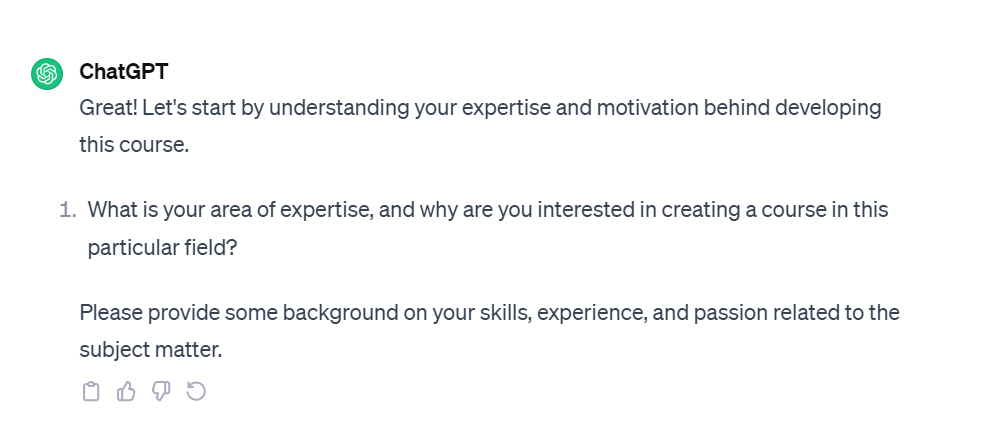
Its asking me questions so that it can develop understanding of my requirements before starting material for course.
I will respond and it will ask me more questions. All masters prompts are designed in the same way so that you get the fully customized response.
For Other Prompts, some prompts have spaces [Input Your Data] like this. You are supposed to add your specific data according to your requirements. These spaces have been included so that you get customized responses and not the general one. So, Copy the prompt, fill the input fields, paste it in a new chat in ChatGPT.
For Example, This is the prompt with input spaces.
Act as an expert course creator. I am an expert at [input your expertise] and I am developing this course due to [Input your motivation behind the development of course].My Target audience has [input characteristics, interests, and needs of your intended audience]. This is the [input short description] of my course. Develop a course outline that progresses from beginner to advanced level topics. Please provide an overview of the modules and chapters I can design for this course, keeping in mind the needs of my target audience.
I filled the input spaces and pasted in the new chat in ChatGPT. Now look at the response;
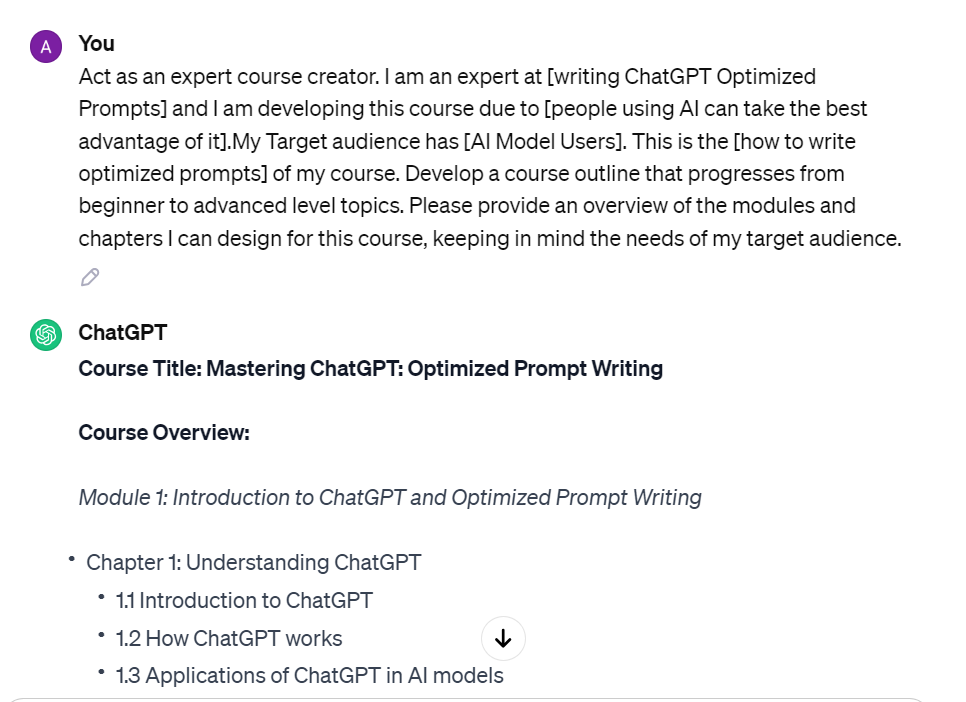
Some prompts are for general use. They do not include the input spaces. Copy and then paste them in a new chat in ChatGPT if you need them.
Here’s an Example:
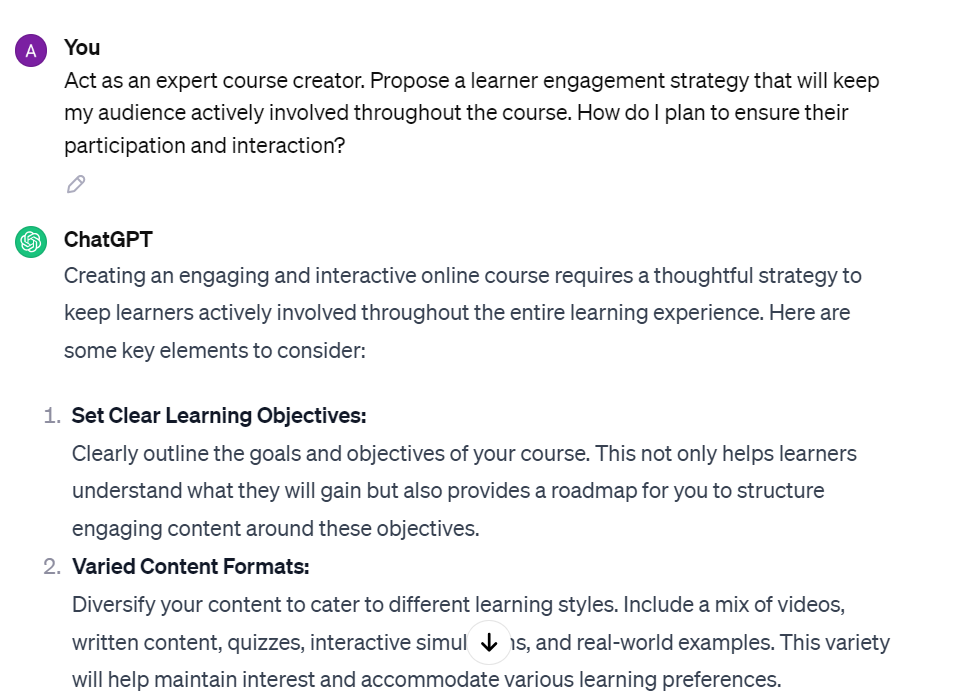
We are sharing a list of 99+ Prompts across different categories so select according to your choice & needs and use them.

