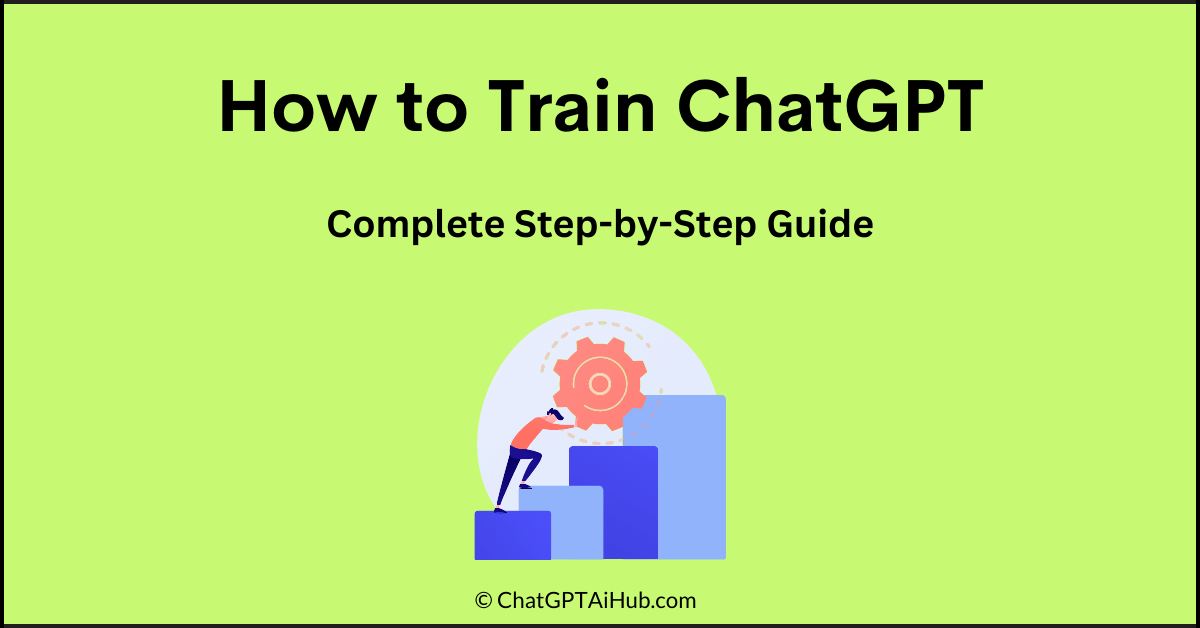Are you ready to unlock the power of ChatGPT and take your conversational AI to new heights? In this article, we will explore the best strategies and techniques on how to train ChatGPT effectively. Whether you’re a developer, researcher, or curious enthusiast, understanding the art of crafting ChatGPT prompts is crucial to obtaining precise and desired results. Join us as we delve into the world of training ChatGPT, uncovering expert tips and insights to help you navigate this exciting journey. Get ready to master the art to Train ChatGPT and witness the magic unfold.
The Challenge: Mastering the Art of Training ChatGPT
Unleashing the full potential of ChatGPT can be a daunting task for many. From understanding the nuances of ChatGPT prompt engineering to fine-tuning the model’s responses, navigating the training process can feel like traversing uncharted territory. However, fear not! In the following sections, we will break down the complexities and provide actionable insights to help you overcome the hurdles of training ChatGPT effectively. So, let’s dive in and conquer this challenge together!
Meeting Your Expectations: Empowering You with ChatGPT Training Knowledge
By delving into the intricacies to Train ChatGPT, you’ll gain invaluable insights and strategies to elevate your AI chatbot game. Unlock the potential to create personalised and powerful conversational experiences, fostering deeper engagement and meaningful interactions with your audience. Get ready to harness the power of ChatGPT and take your conversational AI endeavours to new heights!
Train ChatGPT for Personalized Conversations
Training ChatGPT is crucial for customising its capabilities. By setting up the software environment, obtaining the OpenAI API key, and preparing the training data, you can tailor the chatbot to your specific needs. Running the training script creates a personalised AI chatbot that provides accurate and relevant responses. Accessing the custom-trained ChatGPT allows for interactive and insightful conversations based on the provided training data.
Mastering the Art of Training ChatGPT: A Comprehensive Guide
- Set up the software environment: Install Python 3.0+ and upgrade Pip to the latest version.
- Obtain the OpenAI API Key: Create an account on the OpenAI platform and generate a secret key for API access.
- Prepare the training data: Create a “docs” directory and place your data files (PDFs, TXTs, or CSVs) inside it.
- Write the training script: Save the script as “app.py” in the same location as the “docs” folder and replace “Your API Key” with the actual API key.
- Run the training script: Execute the script in the Terminal or Command Prompt to process the documents and generate an index.
- Access your custom-trained ChatGPT: Copy the provided local URL into your web browser to interact with your AI chatbot.
- Ask questions and get answers: Utilise the trained ChatGPT by querying it with questions based on the provided data.
Mastering the Art of Training ChatGPT: A Step-by-Step Guide on How to Train ChatGPT
Step 1: Set up the Software Environment
To begin the process to Train ChatGPT with your own data, it is crucial to set up the software environment correctly. The first step is to ensure that you have Python 3.0+ installed on your computer. If you don’t have Python installed, you can easily download it from the official Python website and run the setup file to install it.
Once Python is installed, the next step is to upgrade Pip, the Python package manager, to the latest version. This can be done by executing the following command in the Terminal or Command Prompt
python3 -m pip install -U pip
Upgrading Pip ensures that you have the latest version, which is essential for installing the required libraries and packages for training ChatGPT.
The next step is to install the necessary libraries for training ChatGPT. These libraries provide essential functionalities for various tasks, such as accessing the model, connecting to your knowledge base, parsing PDF files, and creating a user interface. To install the required libraries, run the following commands one by one in the Terminal or Command Prompt:
pip3 install openai
pip3 install gpt_index
pip3 install PyPDF2
pip3 install gradio
By installing OpenAI, GPT Index, PyPDF2, and Gradio, you will have all the tools needed to train ChatGPT effectively.
Step 2: Obtain the OpenAI API Key
To access the OpenAI API, you need to obtain an API key. Start by visiting the OpenAI API platform and creating a free account if you haven’t already. Once you have an account, generate a new secret key. It’s crucial to copy and securely store the key because you won’t be able to access it again.
The API key is necessary for connecting to the OpenAI services and accessing the ChatGPT model.
Step 3: Prepare the Training Data
To train ChatGPT with your own data, you need to prepare the training data. Create a directory named “docs” and place your training data files inside it. The supported file formats include PDFs, TXTs, and CSVs. You can include multiple files in the “docs” directory, but keep in mind that a larger amount of data will require more tokens.
Step 4: Train ChatGPT
With the software environment set up and the training data prepared, you are now ready to train ChatGPT using your own data. Write a script and save it as “app.py” in the same location as the “docs” folder. In the script, replace the text “Your API Key” with the API key obtained from OpenAI.
The script you create will be responsible for processing the documents and creating an “index.json” file. This file contains the indexed data that will be used by ChatGPT during the training process.
Step 5: Run the Training Script
Once you have written the training script, execute it in the Terminal or Command Prompt. The script will process the documents, analyze the data, and generate an index. As the training progresses, you will be provided with a local URL.
Step 6: Access Your Custom-Trained ChatGPT
After the training is completed and the index is generated, you can access your custom-trained ChatGPT AI chatbot. Copy and paste the local URL provided in the Terminal into your web browser. Congratulations! You can now interact with your chatbot by asking questions and receiving answers based on the data you provided during the training process.
By following these steps, you can successfully set up the software environment, obtain the necessary API key, prepare the training data, train ChatGPT, and access your custom-trained chatbot. Enjoy exploring the capabilities of ChatGPT and its ability to provide
Conclusion
In conclusion, mastering the art of to Train ChatGPT with your own data allows you to create personalised conversational experiences. By following the step-by-step guide and leveraging the strategies shared in this article, you can unlock the full potential of ChatGPT. Embrace the journey and start crafting engaging and intelligent conversations today!