Master the Art of AI Image Generation with Adobe Project Gingerbread
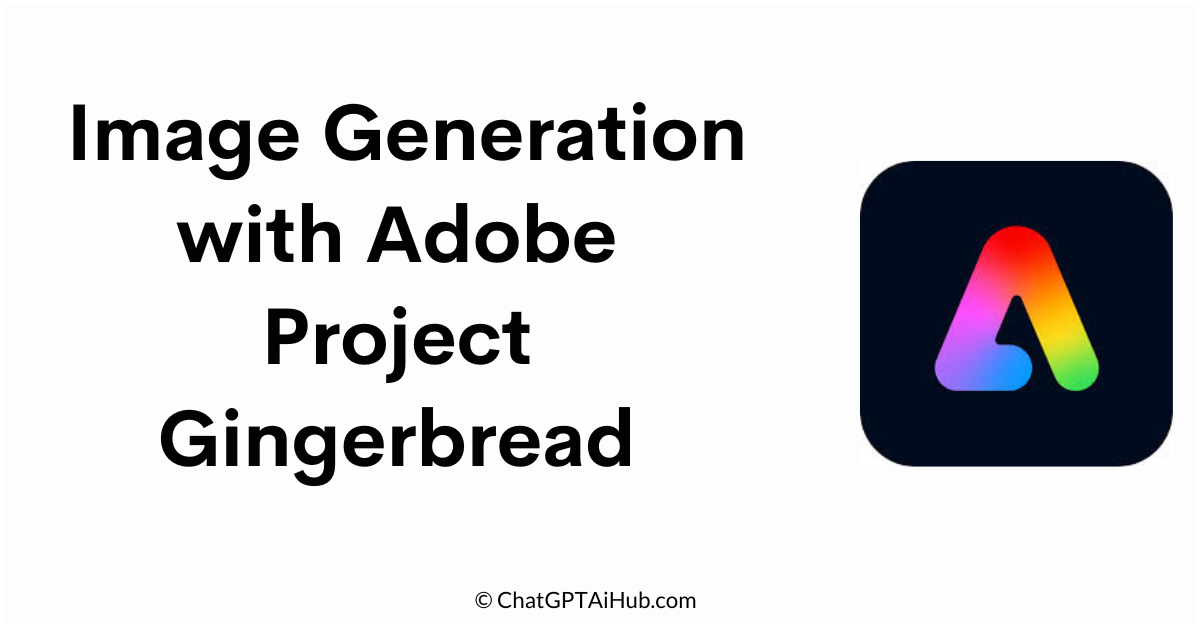
Discover the exciting world of Adobe Project Gingerbread, an innovative AI image generator tool that revolutionizes creative control over synthetic images. With its advanced capabilities and groundbreaking features, Project Gingerbread empowers users to create composite images with stunning realism. Whether you’re a professional designer or an aspiring artist, this tool opens up endless possibilities for artistic expression. In this blog post, we will explore the best Adobe Project Gingerbread features, providing you with a comprehensive guide to unlock the full potential of this transformative technology. Let’s dive into the fascinating realm of Adobe Project Gingerbread and witness the future of AI image generation firsthand.
The Limitations of AI-Generated Images: A Common Frustration
While AI image generation has made significant strides, many users often face the challenge of limited creative control and compositional flexibility. Traditional AI tends to center objects in generated images, leaving little room for personalized orientation or artistic expression. This restriction has led to a growing demand for a solution that offers more control, and that’s where Adobe Project Gingerbread comes in.
Unlock Your Creative Potential – Empowerment with Adobe Project Gingerbread
With Adobe Project Gingerbread, users can finally break free from the limitations of traditional AI-generated images. By providing enhanced creative control and the ability to dictate the orientation and perspective of images, this innovative tool opens up a world of possibilities for artistic expression. Say goodbye to generic compositions and hello to personalized, visually striking images that truly reflect your vision and style.
Why Adobe Project Gingerbread Matters – Empowering Creativity and Enhancing Results
Adobe Project Gingerbread is a groundbreaking AI image generator tool that empowers users with creative control and the ability to personalize their images. It allows for adjustments in angle, perspective, and orientation, giving users the freedom to express their unique vision. This tool opens up endless possibilities for artistic expression, enabling the creation of visually captivating and realistic composite images. With Gingerbread, professionals can enhance their efficiency and customer satisfaction, while enthusiasts can explore their creativity and unleash their full potential.
Benefits of Adobe Project Gingerbread – Unlocking the Full Potential of Image Generation
1. Unprecedented Creative Control: With Adobe Project Gingerbread, users have the power to shape and mold their AI-generated images according to their artistic vision. The ability to adjust angle, perspective, and orientation provides unparalleled creative control, allowing for truly personalized and expressive visuals.
2. Time and Cost Efficiency: Gingerbread streamlines the image generation process, saving valuable time and resources. The precise control over positioning and composition eliminates the need for extensive manual adjustments, resulting in more efficient workflows and increased productivity.
3. Realistic and Professional Results: By blending AI capabilities with graphics design, Gingerbread enables the creation of composite images that are visually captivating and indistinguishable from traditional photography. The realistic results achieved with this tool add a professional touch to any project or creative endeavor.
4. Expanded Artistic Possibilities: Adobe Project Gingerbread opens up a world of artistic possibilities, encouraging experimentation and pushing the boundaries of creativity. Artists and designers can explore new perspectives, create dynamic and visually striking compositions, and breathe life into their visual storytelling.
5. Enhanced Personal and Professional Expression: Whether you’re a professional in need of high-quality visuals for client projects or an enthusiast looking to express your unique style, Gingerbread empowers you to showcase your creativity and stand out from the crowd. The tool’s flexibility and control give you the freedom to create images that reflect your individuality and leave a lasting impact.
Visit Here: ChatGPT Prompts
Key Features of Adobe Project Gingerbread – Empowering Creative Control and Expression
1. Creative Freedom: Adobe Project Gingerbread gives users unparalleled creative control over their AI-generated images. With the ability to adjust angle, perspective, and orientation, you can truly personalize your visuals and bring your unique vision to life.
2. Realistic Composite Images: This groundbreaking tool enables the creation of visually captivating and realistic composite images. By seamlessly blending AI with graphics design, Gingerbread produces stunning results that are indistinguishable from traditional photography.
3. Enhanced Efficiency: Professionals can benefit from Gingerbread’s features to enhance their efficiency and productivity. The precise control over image positioning and composition saves valuable time, ensuring streamlined workflows and delivering exceptional results.
4. Unleash Your Creativity: Whether you’re a professional designer or an enthusiastic artist, Gingerbread offers endless possibilities for artistic expression. Explore new dimensions, experiment with different perspectives, and unleash your full creative potential with this innovative tool.
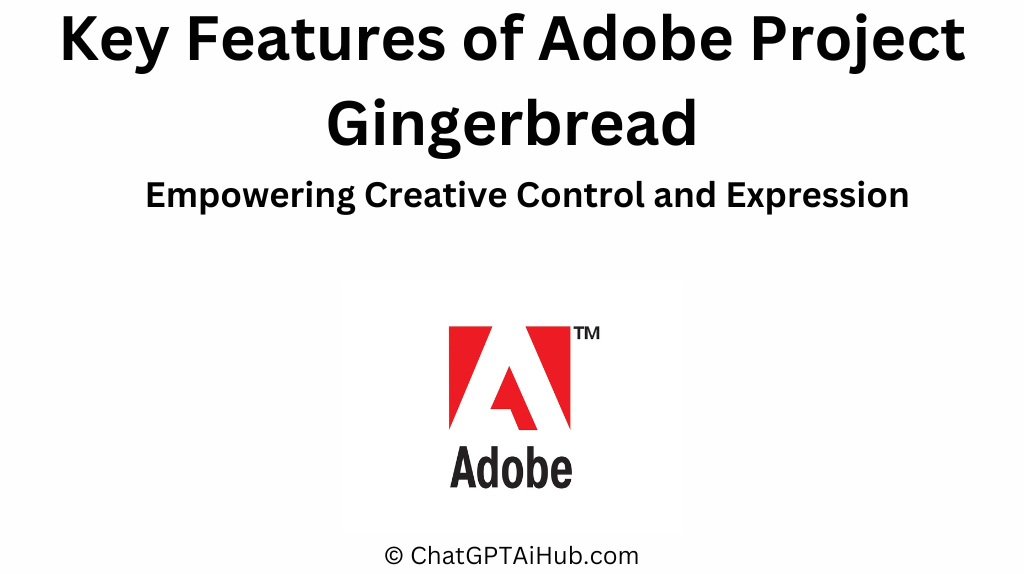
Key Features of Adobe Project Gingerbread:
1. AI Image Generation: Adobe Project Gingerbread utilizes advanced AI technology to generate high-quality images with realistic results. It leverages AI algorithms to intelligently create composite images that meet your creative needs.
2. Creative Control: With Gingerbread, you have precise control over image placement, resizing, angle, perspective, and orientation. This empowers you to customize and tailor the generated images according to your artistic vision and requirements.
3. Composite Image Creation: The tool allows you to seamlessly blend 3D models into scenes, enabling the creation of composite images. This feature opens up endless possibilities for combining elements, textures, and lighting to achieve visually stunning and cohesive compositions.
4. Enhanced Flexibility: Gingerbread breaks away from the conventional limitations of AI-generated images. It gives you the freedom to dictate the positioning and composition of objects, allowing for more dynamic and visually striking visuals.
5. Realism and Photo-realistic Results: By combining AI with graphics design, Adobe Project Gingerbread produces images that are remarkably realistic and visually indistinguishable from traditional photography. This feature adds a professional touch to your designs and visuals.
6. Streamlined Workflows: The intuitive interface and user-friendly controls of Gingerbread contribute to a seamless and efficient workflow. The tool simplifies the image generation process, saving you time and effort in achieving your desired results.
7. Personalized Artistic Expression: With Adobe Project Gingerbread, you can unleash your creativity and showcase your unique artistic style. The ability to control every aspect of the generated images allows you to express your individuality and bring your creative vision to life.
How to login Adobe Project Gingerbread
login to Adobe Project Gingerbread, follow these simple steps:
1. Visit the official Adobe website and navigate to the login page.
2. Enter your Adobe ID or email address associated with your Adobe account in the designated field.
3. Provide your password in the password field. Make sure to enter it accurately, taking note of any capitalization or special characters.
4. Click on the “Login” or “Sign In” button to proceed.
5. If you have entered the correct login credentials, you will be successfully logged into Adobe Project Gingerbread, gaining access to its features and functionalities.
How to Use Adobe Project Gingerbread for Spectacular Image Generation
1. Login or Create an Adobe Account: To access Adobe Project Gingerbread, start by logging into your Adobe account. If you don’t have one, you can easily create a new account on the Adobe website.
2. Launch Adobe Project Gingerbread: Once logged in, navigate to the Adobe Project Gingerbread tool. Launch the application to begin using its powerful features.
3. Import or Create 3D Models: Adobe Project Gingerbread allows you to work with 3D models. You can either import existing 3D models or create new ones within the tool itself.
4. Adjust Placement and Orientation: With your 3D models in place, utilize Gingerbread’s intuitive controls to adjust their placement, orientation, angle, and perspective. This provides you with precise control over how the models interact with your scenes.
5. Fine-tune Lighting and Textures: Gingerbread enables you to further enhance your composite images by adjusting lighting and textures. Experiment with different settings to achieve the desired visual effects.
6. Preview and Refine: As you make adjustments, take advantage of Gingerbread’s real-time preview feature. This allows you to see the changes instantly and make any necessary refinements to achieve your desired result.
7. Save and Export: Once you’re satisfied with your composition, save your project and export the final image. Adobe Project Gingerbread offers various export options to ensure compatibility with your intended use, whether it’s for web, print, or other mediums.
8. Share and Collaborate: Share your creations with others and collaborate on projects using Adobe Creative Cloud. This allows for seamless collaboration, feedback, and sharing of your Adobe Project Gingerbread-generated images.
Adobe Unveils Project Gingerbread – AI Image Tool With Enhanced Customization
Final Thoughts:
In conclusion, Adobe Project Gingerbread is a revolutionary AI image generator tool that empowers users with unprecedented creative control and flexibility. With its advanced features, including precise positioning, composite image creation, and photo-realistic results, Gingerbread opens up a world of artistic expression and possibilities.
Whether you’re a professional designer or an enthusiastic artist, this tool provides the tools and capabilities to create visually stunning and personalized images. Embrace Adobe Project Gingerbread to unleash your creativity and take your image generation to new heights.

