145 Effective ChatGPT Prompts for Using Meeting Notes
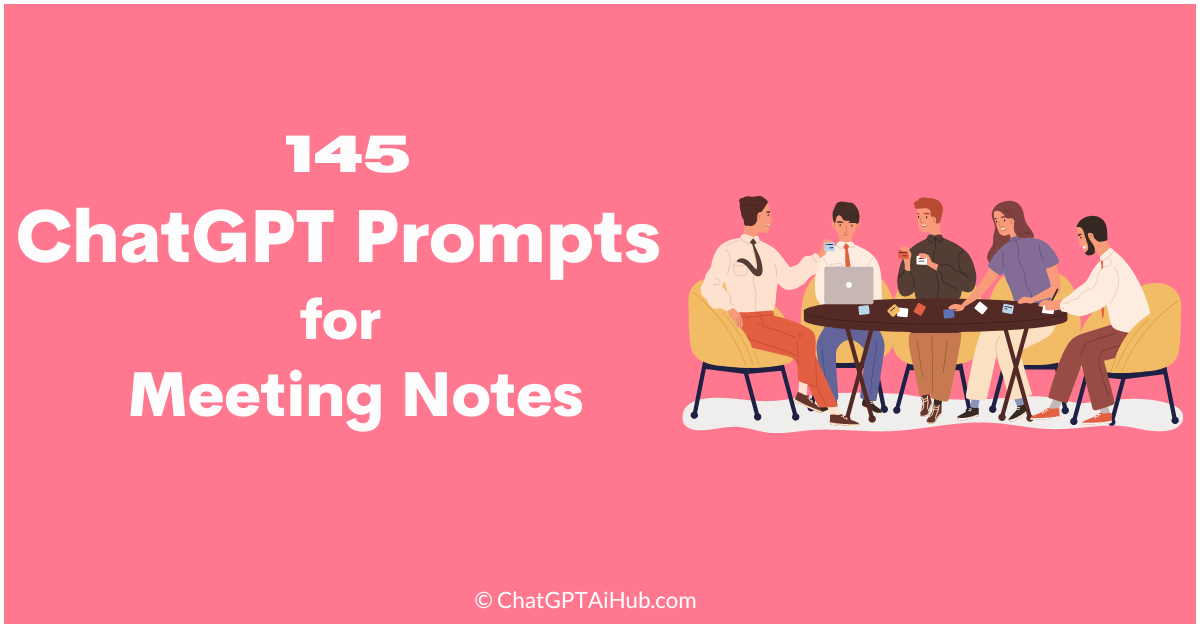
Trying to get what you need out of lengthy meeting notes can be challenging. We have designed a way to extract the crucial information from meeting notes with the power of ChatGPT prompts. These purpose-built prompts act as precise instructions for ChatGPT, tasking it to generate meeting notes reports and outputs tailored to your exact requirements.Why ChatGPT Prompts for Meeting Notes Matter?
ChatGPT Prompts for Meeting Notes are very useful as they make it so much easier to capture and organize crucial information during meetings. With these prompts, you can swiftly summarize discussions and action items, saving valuable time while ensuring no important follow-ups are missed. The impact of effective notes management extends beyond the meeting room. These practices when applied proactively can make real improvements in productivity, decision making, and overall work effectiveness.
Advantages Meeting Notes:
1. Memory Helper Meeting notes serve as a memory aid, helping participants recall important details, decisions, and action items.
2. Documentation & Structure Notes provide a written record of the meeting’s proceedings, ensuring that all information is captured in a structured way for use later.
3. Accountability: Meeting notes are a living document of action items and assigned tasks, holding people to account for what what agreed and by what date.
4. Follow-up: Notes become the basis for effective follow-us following the meeting.
5. Communication: Meeting notes can be easily shared with team members or stakeholders to keep them informed about the discussions and status of activities.
6. Clarification: If there is any confusion or disagreement after the meeting, meeting notes are a great way to clarify what was discussed and agreed.
7. Decision Tracking: Notes record the decisions made during the meeting, providing an audit trail for future decision support and to evaluate past performance.
8. Historical Record: Over time, meeting notes create a vast in dept record of the organization’s activities, that with ChatGPT can be easily processed and queried for planning and analysis.
9. Efficiency: Having good notes reduces repeat discussions on the same subjects, thus saving time and increasing the organisation’s efficiency.
10. Transparency: Transparently documenting meeting specifics and communicating them fosters trust across teams & stakeholders.
11. Legal and Compliance Purposes: Meeting notes can be valuable in legal and compliance matters, providing evidence of discussions and decisions.
12. Strategic Planning: Meeting notes help with strategic planning activities and can provide insight into previous discussion, topics and outcomes when reported on properly using ChatGPT prompts support.
13. Learning and Improvement: Reviewing meeting notes can help identify areas for improvement in internal and external communication , decision making, and execution.
14. Knowledge Sharing: Notes can be used to disseminate key information to relevant parties, promoting knowledge sharing within the organization.
In conclusion, it is important to record meeting notes effectively to get the full benefits.
Super Prompt for Meeting Notes:
“Compose detailed meeting notes for [meeting title or topic] held on [meeting date]. Include the following key points discussed during the meeting: [agenda items, discussion points, decisions made, action items assigned to specific individuals, attachments or documents shared], and any additional information provided by [meeting participants]. Ensure accuracy and clarity in the notes to facilitate seamless follow-up and reference for all attendees and stakeholders, such as [names of participants].”
Note: By filling in the information in the brackets, you can create specific and relevant meeting notes for each unique meeting.
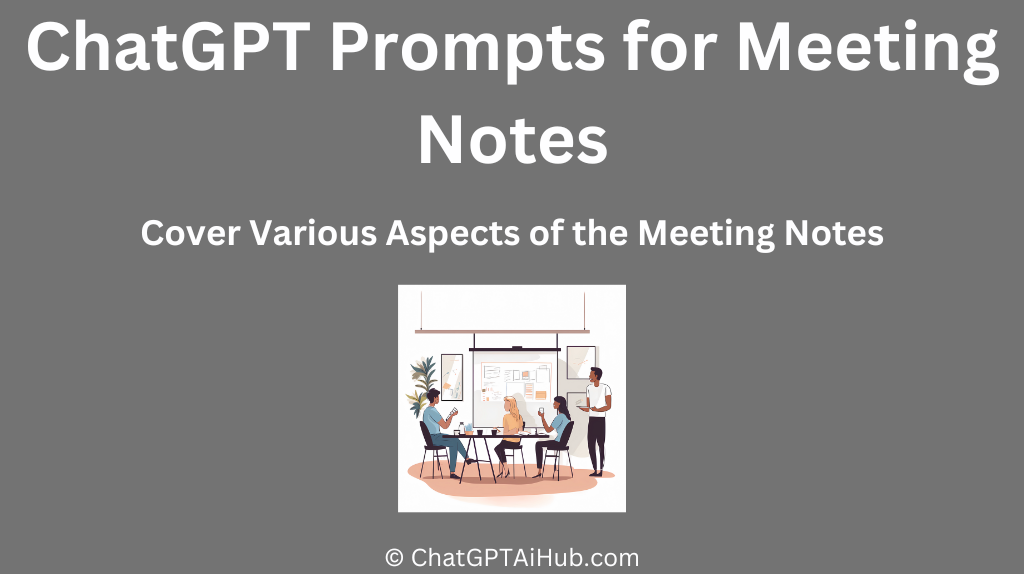
1. [Summarize the meeting agenda] and list the main discussion topics that were addressed during the meeting.
2. [Document key decisions made] during the meeting, along with the rationale behind each decision and the individuals responsible for implementation.
3. [Record action items and deadlines] assigned to participants, ensuring clear accountability and follow-up after the meeting.
4. [Capture important discussion points] and any relevant insights or ideas shared by participants during the meeting.
5. [Include any attachments or documents] shared during the meeting, such as presentations, reports, or relevant data.
These prompts cover the essential aspects of meeting notes, ensuring that all crucial information is documented for future reference and action.
1. Meeting Date and Time – ChatGPT Prompts
1. Schedule a meeting for [meeting purpose] on [date] at [time]. Ensure all relevant stakeholders are available to attend and discuss important topics.
2. Coordinate with team members to find a suitable meeting date and time for [agenda or topic]. Consider their availability and time zones to ensure maximum participation.
3. Set up a virtual meeting for [meeting purpose] on [date] at [time]. Share the meeting link and necessary details with attendees for easy access.
4. Confirm the meeting date and time for [meeting purpose] with all participants to avoid scheduling conflicts and ensure everyone can attend.
5. Arrange a meeting for [agenda or topic] on [date] at [time]. Provide an agenda in advance to help participants prepare and make the most of the discussion.
6. Select a meeting date and time that accommodates the availability of all key stakeholders involved in [meeting purpose] to facilitate productive discussions.
7. Propose multiple meeting dates and time options for [agenda or topic]. Conduct a quick poll to determine the most convenient option for all participants.
8. Schedule a recurring meeting for [meeting purpose] on [day(s) of the week] at [time]. This will help establish a consistent communication channel for ongoing updates and discussions.
9. Book a conference room for the meeting on [date] at [time]. Ensure the room is equipped with the necessary technology for seamless virtual participation if needed.
10. Initiate a Doodle poll to find the most suitable meeting date and time for [meeting purpose]. This allows participants to indicate their availability and preferences easily.
2. Attendees – ChatGPT Prompts
1. Compile a list of all invited attendees for the upcoming meeting on [meeting date]. Ensure you have the correct email addresses or contact details to send out meeting invites.
2. Confirm the attendance of key stakeholders and decision-makers for the meeting on [meeting date]. Reach out to them individually to ensure their participation.
3. Send out meeting invitations to all required attendees for the [meeting purpose] scheduled on [date]. Include the meeting agenda and any relevant documents for preparation.
4. Follow up with potential attendees who have not responded to the meeting invitation for [agenda or topic]. Send a friendly reminder to confirm their attendance.
5. Ensure that all necessary team members, including subject matter experts, are invited to the meeting on [meeting date]. Their insights and expertise are crucial for productive discussions.
6. Double-check the attendee list for any last-minute changes or updates to ensure everyone essential is present for the [meeting purpose].
7. Include any external partners or clients who need to be present at the meeting on [date]. Inform them well in advance to secure their attendance.
8. Coordinate with team leads or managers to ensure their respective team members are included as attendees for the meeting on [meeting date].
9. Keep a record of all confirmed attendees for the meeting on [date]. This will help in managing meeting logistics and follow-up communication.
10. Plan and organize any necessary virtual conferencing tools or equipment for remote attendees participating in the meeting on [meeting date].
3. Agenda – ChatGPT Prompts
1. Draft a comprehensive agenda for the upcoming meeting on [meeting date]. Include key topics such as [agenda item 1], [agenda item 2], and [agenda item 3] to ensure all crucial matters are addressed.
2. Prioritize the agenda items for the [meeting purpose]. Arrange them in order of importance and allocate appropriate time slots to facilitate productive discussions.
3. Incorporate a review of action items from the previous meeting into the agenda for [meeting date]. Ensure progress updates are provided for each action item.
4. Consider including a dedicated Q&A session in the agenda for [meeting purpose]. This will allow attendees to seek clarification or raise any relevant concerns.
5. Invite relevant team members or subject matter experts to present on specific agenda items. Provide them with sufficient time and context to prepare for their presentations.
6. Ensure that all agenda items are aligned with the meeting’s overall objectives and goals. Avoid including irrelevant topics that may distract from the main focus.
7. Include time for general updates or announcements related to the [meeting topic or purpose]. This will keep all attendees informed of recent developments.
8. Allocate time for open discussions and brainstorming sessions for specific agenda items. Encourage active participation from all attendees to foster collaboration.
9. If any agenda item requires pre-reading or preparation, share the relevant materials with attendees well in advance. This will ensure everyone is adequately informed before the meeting.
10. Review the agenda with the meeting organizers and key stakeholders to gather feedback and make necessary adjustments. A well-structured agenda will set the tone for a successful meeting on [meeting date].
4. Action Items – ChatGPT Prompts
1. Record all action items discussed during the meeting on [meeting date]. Include details such as responsible team members, due dates, and specific tasks to be completed.
2. Prioritize action items based on their urgency and importance. Highlight critical tasks that need immediate attention to ensure timely completion.
3. Assign clear ownership for each action item, ensuring that responsibilities are delegated to the appropriate individuals or teams.
4. Create a follow-up schedule to track the progress of action items after the meeting. Set reminders and deadlines to ensure accountability.
5. Include action items that require cross-functional collaboration to foster teamwork and ensure seamless execution.
6. Ensure that action items are specific, measurable, achievable, relevant, and time-bound (SMART) to facilitate successful implementation.
7. Follow up with team members to provide necessary support or resources for completing their assigned action items.
8. Document any obstacles or challenges that may arise during the execution of action items. Develop contingency plans to address these issues proactively.
9. Regularly communicate progress updates on action items to all relevant stakeholders. Transparency and clear communication are essential for successful implementation.
10. At the next meeting, review the status of action items from the previous meeting and assess their completion. Celebrate achievements and address any outstanding tasks to maintain momentum and productivity.
5. Decisions – ChatGPT Prompts
1. Document all decisions made during the meeting on [meeting date]. Include the context, rationale, and any supporting information that led to each decision.
2. Clearly state the outcome of each decision to avoid ambiguity and ensure everyone is on the same page.
3. Highlight any action items resulting from the decisions made and assign responsibilities accordingly.
4. If there are any follow-up tasks related to the decisions, ensure they are recorded with specific deadlines and assigned to the appropriate individuals.
5. Organize the decisions made in a structured manner, grouping them based on their relevance and impact on the [project/organization/business].
6. For complex decisions, include a summary of the discussions leading up to the final choice, outlining the pros and cons of each option.
7. Use clear and concise language to capture the essence of each decision, making it easy for readers to understand and reference later.
8. If any decisions require further approval or authorization, clearly note the next steps and the responsible parties involved.
9. During the meeting, encourage active participation and collaboration to ensure that decisions are well-considered and supported by the team.
10. Regularly review the decisions made during previous meetings to track progress and evaluate their effectiveness in achieving desired outcomes.
6. Discussion Points – ChatGPT Prompts
1. Record all [discussion points] raised during the meeting on [meeting date]. Include key insights, perspectives, and any action items derived from each discussion.
2. Clearly outline the purpose of each discussion point to provide context for readers and team members who were not present.
3. Use bullet points or numbered lists to organize the [discussion points] and their associated subtopics for better readability.
4. Capture the main arguments, ideas, or proposals presented during each discussion to ensure comprehensive documentation.
5. If any decisions or conclusions were reached during the discussions, link them to the respective [discussion points] for easy reference.
6. Include relevant data, charts, or visual aids discussed during the meeting to provide additional context for each [discussion point].
7. If there are any unresolved issues or topics that require further follow-up, clearly indicate them and assign responsibilities for their resolution.
8. Encourage active note-taking during the discussions to ensure that no important details or viewpoints are missed.
9. Use a consistent and organized format for documenting the [discussion points] to facilitate easy retrieval and review in the future.
10. Review the meeting notes with relevant stakeholders to ensure accuracy and completeness, making any necessary additions or clarifications based on their input.
7. Issues and Challenges – ChatGPT Prompts
1. Document all [issues and challenges] discussed during the meeting on [meeting date]. Provide a clear description of each problem and its potential impact on the project or organization.
2. Outline the root causes or contributing factors behind each [issue or challenge] to facilitate effective problem-solving and resolution.
3. Include any proposed solutions or strategies that were suggested during the meeting to address the identified [issues and challenges].
4. Assign action items and responsibilities to team members for tackling each [issue or challenge], ensuring accountability and progress tracking.
5. Prioritize the [issues and challenges] based on their urgency and significance to focus efforts on the most critical areas first.
6. If there are any dependencies or interconnected [issues and challenges], indicate their relationships to provide a holistic understanding.
7. Offer insights or data that were discussed during the meeting to support the analysis and assessment of each [issue or challenge].
8. Encourage open and honest discussion of potential risks and obstacles related to addressing the [issues and challenges].
9. Highlight any additional research or information needed to fully comprehend and resolve the [issues and challenges] discussed during the meeting.
10. Regularly review and update the meeting notes on [issues and challenges] to monitor progress and ensure that all necessary steps are taken to overcome them effectively.
8. Next Steps – ChatGPT Prompts
1. Document the actionable [next steps] agreed upon during the meeting on [meeting date]. Include specific tasks, deadlines, and responsible team members.
2. Clarify any dependencies or prerequisites for each of the [next steps] to ensure a smooth progression of tasks.
3. If any decisions need to be made or additional approvals are required to move forward with the [next steps], clearly indicate them in the meeting notes.
4. Outline the expected outcomes or deliverables for each of the [next steps] to set clear expectations and goals.
5. Assign accountability for the [next steps], ensuring that each task has a designated team member responsible for its completion.
6. Encourage collaboration and communication among team members for the successful execution of the [next steps].
7. Consider any potential challenges or risks associated with the [next steps] and discuss possible mitigation strategies.
8. Provide any necessary resources or support required to carry out the [next steps] effectively.
9. Create a timeline or schedule for the completion of the [next steps], considering any other ongoing projects or commitments.
10. Regularly review the progress of the [next steps] in subsequent meetings and update the meeting notes accordingly to track the project’s advancement.
9. Announcements – ChatGPT Prompts
1. Record any important [announcements] made during the meeting on [meeting date]. Include updates on company news, product launches, or upcoming events.
2. Clearly state the purpose and significance of each of the [announcements], highlighting how they impact the team or organization.
3. If there are any changes in policies, procedures, or guidelines, ensure to capture them accurately in the meeting notes under the [announcements] section.
4. Specify the individuals or departments responsible for executing the actions related to the [announcements].
5. Document any follow-up steps or tasks resulting from the [announcements] to ensure proper implementation and communication.
6. If there are any celebratory or recognition-related [announcements], note down the names of team members being appreciated and the reason for recognition.
7. Provide any necessary context or background information that helps the team understand the reasons behind the [announcements].
8. Encourage questions and discussions related to the [announcements], and record any valuable insights or feedback received during the meeting.
9. For sensitive or confidential [announcements], ensure the meeting notes maintain an appropriate level of discretion and privacy.
10. Review the [announcements] section of the meeting notes in subsequent meetings to ensure everyone is informed and aligned on the latest updates.
10. Additional Information – ChatGPT Prompts
1. Capture any [additional information] discussed during the meeting that doesn’t fit into specific agenda items or topics.
2. Include relevant background context or details provided as [additional information] to support discussions or decisions made during the meeting.
3. Note down any statistics, data points, or figures shared as [additional information] to back up points raised in the meeting.
4. Record any [additional information] on upcoming events, conferences, or workshops that might be of interest to the team.
5. Document any resources, references, or external links shared as [additional information] during the meeting for further reading or research.
6. If there are any interesting anecdotes or stories shared during the meeting, capture them as [additional information] to add a human touch to the notes.
7. Highlight any [additional information] on new tools, software, or technologies discussed during the meeting that could benefit the team or project.
8. Record any relevant contact details, email addresses, or phone numbers shared as [additional information] for easy reference in the future.
9. Document any important deadlines or time-sensitive information provided during the meeting as [additional information].
10. Include any [additional information] on potential collaborations, partnerships, or opportunities discussed during the meeting.
Note: As you take meeting notes, remember to prioritize important details and fill in the relevant [additional information] in the brackets to create comprehensive and valuable meeting records.
11. Questions and Concerns – ChatGPT Prompts
1. Document any [questions or concerns] raised during the meeting that require further investigation or follow-up.
2. Capture [questions or concerns] expressed by team members about specific tasks or assignments to address them promptly.
3. Record any [questions or concerns] related to project timelines, deadlines, or milestones to ensure timely completion.
4. Note down [questions or concerns] regarding resource allocation, budget, or any financial aspects discussed during the meeting.
5. Document [questions or concerns] about potential risks or challenges that may impact the project’s progress and how to mitigate them.
6. Highlight any [questions or concerns] related to team collaboration, communication, or coordination to enhance workflow efficiency.
7. Record [questions or concerns] raised by stakeholders or clients during the meeting to address their needs and expectations effectively.
8. Capture any [questions or concerns] regarding the alignment of project goals with overall business objectives.
9. Document [questions or concerns] about the feasibility or practicality of certain project aspects to explore alternative approaches if needed.
10. Include any [questions or concerns] related to the meeting’s agenda items or topics for clarification and to ensure a comprehensive understanding.
Note: As you take meeting notes, remember to prioritize important questions and concerns and fill in the relevant [questions or concerns] in the brackets to create valuable and actionable meeting records.
12. Follow-up Actions – ChatGPT Prompts
1. [Assign action items] to team members based on their responsibilities and expertise to ensure timely completion.
2. Set clear deadlines for each [action item] to track progress and achieve the desired outcomes efficiently.
3. [Follow up on action items] with team members to provide support, clarify expectations, and address any challenges they may face.
4. Record any [action items] that require collaboration between departments or teams to foster effective cross-functional cooperation.
5. [Prioritize action items] based on their impact and urgency to focus efforts on critical tasks first.
6. Use project management tools to track the status of [action items] and keep everyone informed about progress and updates.
7. Schedule regular check-ins or meetings to discuss the status of [action items] and address any bottlenecks or obstacles.
8. Communicate [action items] to relevant stakeholders or clients to keep them updated on project developments and timelines.
9. Assign accountability for each [action item] to ensure that responsibilities are clear and there is ownership for each task.
10. Document the outcomes of completed [action items] to facilitate lessons learned and future improvement in similar situations.
Note: Remember to fill in the relevant [action items] in the brackets as you take meeting notes to create a comprehensive record of follow-up actions and ensure effective project execution.
13. Attachments or Documents – ChatGPT Prompts
Absolutely! Here are 10 ChatGPT prompts for meeting notes with brackets for you to fill in the relevant information and get relevant results:
1. [Attach relevant documents] such as reports, spreadsheets, or presentations discussed during the meeting for easy access and review.
2. [Share links to additional resources] or online documents that provide more in-depth information on topics covered in the meeting.
3. [Include attachments] of previous meeting minutes or action item lists to ensure continuity and follow-up on previous discussions.
4. [Attach visual aids] like charts, graphs, or images presented during the meeting to provide context to the notes.
5. [Upload relevant research papers] or industry reports that were referenced during the meeting for participants to review.
6. [Attach any legal documents] or contracts discussed or updated during the meeting for participants’ reference.
7. [Share links to project management tools] or shared folders where meeting materials and resources are stored for easy access.
8. [Include product specifications] or technical documents that were reviewed during the meeting for participants to refer back to.
9. [Attach any meeting-specific agenda] or templates used during the session to provide context and structure to the meeting notes.
10. [Provide links to relevant websites] or online articles mentioned during the meeting for further reading.
14. Meeting Conclusion – ChatGPT Prompts
1. [Summarize key decisions made during the meeting], along with the responsible parties and deadlines for follow-up actions.
2. [Outline action items] discussed in the meeting and their respective due dates, ensuring clear accountability and next steps for all participants.
3. [Recap important discussion points] and agreements reached to ensure everyone is on the same page.
4. [Highlight potential challenges] or obstacles discussed during the meeting, along with proposed solutions and responsible parties.
5. [Emphasize key takeaways] from the meeting, including any insights or lessons learned that can benefit future projects.
6. [Mention any unresolved issues] that need further attention or will be addressed in future meetings.
7. [Thank all participants] for their valuable contributions and engagement throughout the meeting.
8. [Invite additional feedback] or input from participants who might have further insights after the meeting.
9. [Include a call-to-action] for participants to complete any post-meeting tasks or submit any required information.
10. [Share contact details] for any follow-up questions or concerns that participants may have.
Get 145+ Meeting Notes Prompts – Click to download now!
Prompts forever – Complete Meeting Notes Prompts List

Can I use ChatGPT to take meeting notes?
Yes, you can use ChatGPT to take meeting notes.
How do I summarize a meeting note in ChatGPT?
1. Review the meeting notes to understand the key discussion points.
2. Identify the main topics and decisions made during the meeting.
3. Condense the information into a concise one-liner capturing the essence of the meeting.
What do you say when sending meeting notes?
Please find attached the meeting notes for your reference.
What are good meeting notes?
Good meeting notes are concise, and well-organized, and capture essential discussion points, decisions, and action items.

