How to fix ChatGPT unable to load conversations history error?
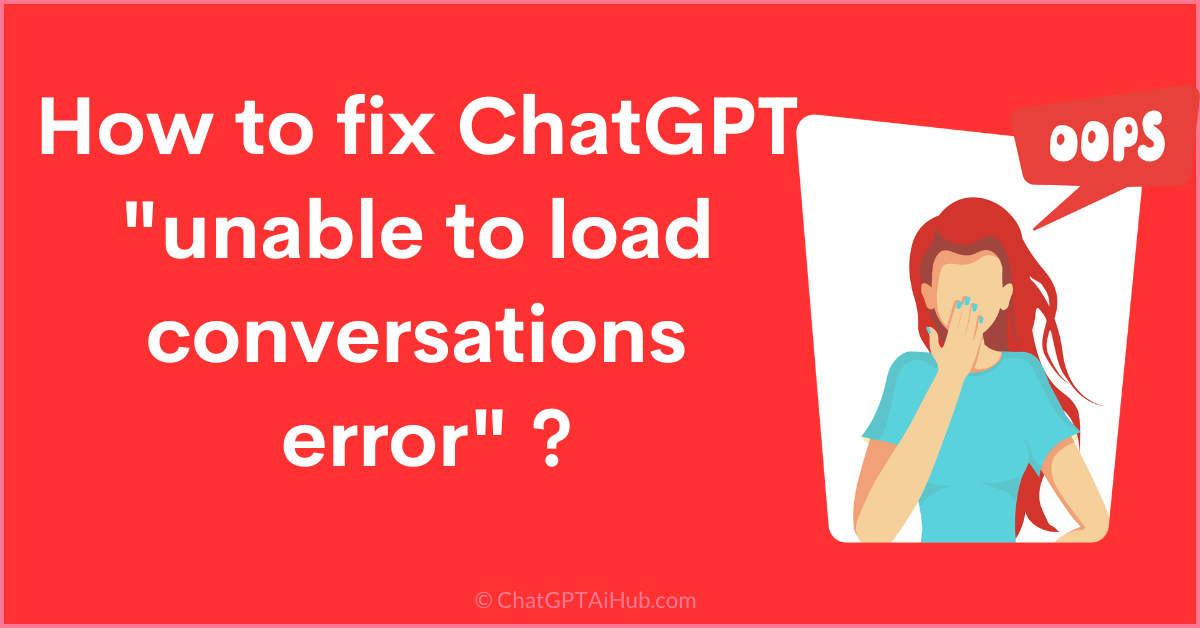
Are you struggling to load conversations on ChatGPT? If you encounter the ChatGPT Unable to Load Conversations History error, don’t panic! This article provides easy and effective solutions to help you fix the error and have seamless communication..
Possible Causes of “Unable to Load Conversations History” Error:
When trying to load conversations on ChatGPT, users may sometimes encounter the “ChatGPT Unable to Load Conversations History” error, making it difficult to access their conversations and communicate effectively. However, some possible causes of this problem are a slow internet connection, browser cache and cookies, ad-blockers, and the version of the browser used.
In this article on how to fix ChatGPT’s “Unable to Load Conversations History” error, readers can expect simple solutions that they can implement themselves. By following these solutions, readers will be able to resolve the error and have uninterrupted communication on ChatGPT.
Easy Fixes for ChatGPT Unable to Load Conversations History Error:
Are you having trouble loading conversations on ChatGPT? Don’t panic! Here, we have gathered some simple yet effective solutions to fix the ChatGPT Unable to Load Conversations History error.
1. Refresh the Page:
Is your ChatGPT page not loading conversations? Then try refreshing the page. This can sometimes help resolve the error and load your conversations.
2. Clear your Browser Cache and Cookies:
If refreshing the page doesn’t resolve the error, then clearing the browser cache and cookies can be helpful. To clear cache and cookies, go to your browser settings, select “Clear Browsing Data”, and choose the cache and cookies options, then clear all data.
3. Try a Different Browser:
If the problem persists, try accessing ChatGPT on another browser to check if the issue is browser-specific. Try other browser like Mozilla, Microsoft Edge.
4. Check Your Internet Connection:
A slow and unstable internet connection could also cause issues with loading webpages. To resolve this, reset your modem or router, or connect to a different network. This will help you identify if the problem lies with your internet connection.
5. Contact Support:
If none of these solutions work for you, then it’s best to reach out to the ChatGPT support team for further assistance.
6. Disable Ad-Blockers or Extensions:
Certain ad-blockers or extensions on your browser might be blocking ChatGPT’s conversations from loading. Disable these extensions temporarily and try accessing ChatGPT once again.
7. Check if the Site is Under Maintenance:
Is ChatGPT’s site under maintenance? This could be an issue causing the error. Check ChatGPT’s official website or social media pages for updates on the site’s status.check ChatGPT Status from here

8. Restart your Device:
Restarting your device might solve any software glitches that might be causing the error.
9. Log Out and Log Back In:
Sometimes, logging out of your account, closing the browser, and logging in again can solve issues with loading conversations.
10. Update Your Browser:
Updating your browser to its latest version can improve its performance and make it compatible with modern web pages. Check your browser for any available updates and install them.
By following these guidelines, you should be able to fix the “Unable to Load Conversations History” error and have seamless communication with ChatGPT.
you can use these ChatGPT Prompts to find your desired result.
Conclusion:
In conclusion, the ChatGPT Unable to Load Conversations History error on ChatGPT can be frustrating, but it can be easily resolved by implementing the simple solutions we have provided in this article. The key takeaway is to refresh the page, clear the browser cache and cookies, or try accessing ChatGPT on another browser to check if the issue is resolved. And if you need further assistance, don’t hesitate to contact the ChatGPT support team. Keep these simple fixes in mind to fix ChatGPT unable to load conversations history error and make your communication on the platform easier.

